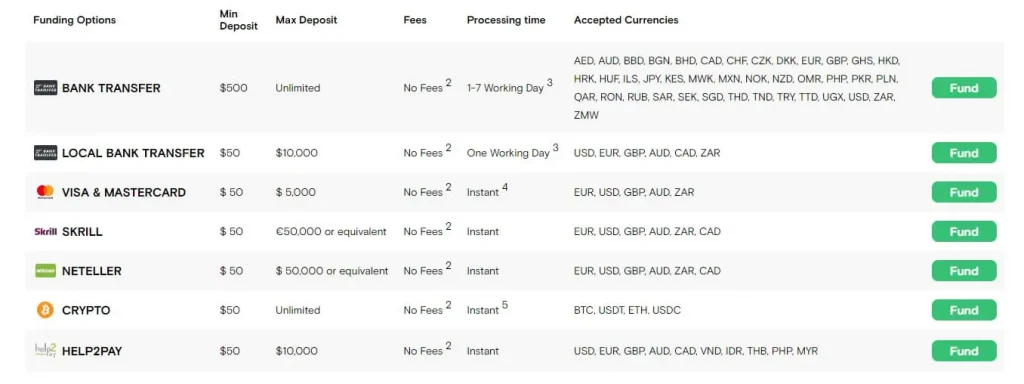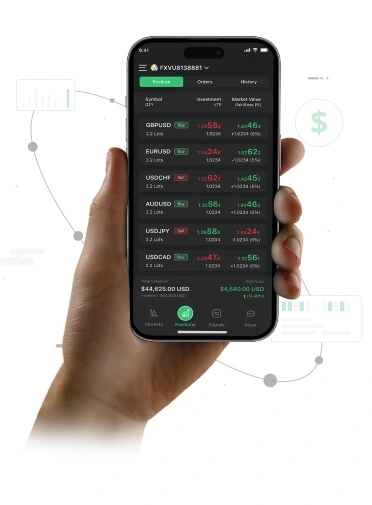Home » Minimum deposit
Fxview offers a competitive minimum deposit requirement across its account types. In this article, you will find detailed information about deposit requirements, funding methods and related processes.
Minimum Deposit by Account Type
Fxview maintains a consistent minimum deposit across its main account types:
Account Type | Minimum Deposit |
Zero Commission | $50 |
Raw ECN | $50 |
Islamic (Swap-Free) | $50 |
Premium | $5000 |
Currency Options for Deposits
Fxview accepts deposits in multiple currencies:
- USD (US Dollar)
- EUR (Euro)
- GBP (British Pound)
- AUD (Australian Dollar)
- ZAR (South African Rand)
Note: The $50 minimum deposit applies regardless of the chosen currency, converted at the current exchange rate.
Deposit Methods and Processing Times
Fxview supports various deposit methods, each with its own processing time:
- Bank Wire Transfer
- Processing time: 1-3 business days
- Minimum amount: $500
- Credit/Debit Cards (Visa, MasterCard)
- Processing time: Instant
- Minimum amount: $50
- E-wallets (Skrill, Neteller)
- Processing time: Instant
- Minimum amount: $50
- Local Payment Solutions
- Processing time: Varies by method
- Minimum amount: Varies by method
- Cryptocurrencies (Bitcoin, Ethereum, USDT)
- Processing time: 1-2 hours after confirmation
- Minimum amount: Equivalent to $50
Minimum Deposit for Different Features
Some Fxview features may require higher initial deposits:
- Standard Trading Account: $50
- VPS Hosting: $500 minimum account balance
- PAMM/MAM Accounts: Determined by the money manager
- Corporate Accounts: Contact Fxview for custom requirement
Steps to Make a Minimum Deposit
- Log in to your Fxview client portal
- Navigate to the “Deposit” section
- Choose your preferred deposit method
- Enter the deposit amount (minimum $50)
- Follow the prompts to complete the transaction
- Wait for the funds to appear in your trading account
Deposit Fees and Charges
Fxview does not charge fees for deposits. However, third-party payment providers may apply their own fees. Check with your payment provider for potential charges.
Demo Accounts and Minimum Deposit
Fxview provides free demo accounts with no deposit required:
- Virtual balance: $100,000
- Access to all trading instruments
- Valid for 30 days (extendable upon request)
To open a demo account, visit the Fxview website and click on “Demo Account.”
Leverage and Minimum Deposit
Fxview offers leverage up to 1:500, depending on regulatory restrictions and account type. The minimum deposit of $50 applies regardless of chosen leverage.
Leverage options:
- 1:500 (for eligible countries)
- 1:400
- 1:200
- 1:100
- 1:50
- 1:30 (for EU clients)
Minimum Deposit for Mobile Trading
The $50 minimum deposit requirement applies to all platforms, including mobile trading apps. Download the Fxview mobile app from the App Store or Google Play Store.
Account Verification and Minimum Deposit
Complete the account verification process before or after making your minimum deposit:
- Proof of Identity (POI): Government-issued ID, passport, or driver’s license
- Proof of Address (POA): Utility bill or bank statement (not older than 3 months)
Submit documents through the client portal or via email to [email protected].
Deposit Currencies and Conversion
Fxview accepts deposits in multiple currencies. If you deposit in a currency different from your account base currency, conversion occurs at the current market rate.
Minimum Deposit for Different Trading Instruments
The $50 minimum deposit grants access to all available trading instruments:
- Forex
- Stocks
- Indices
- Commodities
- Cryptocurrencies
Minimum Deposit and Account Activation
Your Fxview account activates upon meeting the minimum deposit requirement. Follow these steps:
- Complete the registration process
- Verify your account
- Make the minimum deposit of $50
- Access your active trading account
Minimum Withdrawal Amount
While the minimum deposit is $50, withdrawal minimums may differ:
- Bank Wire Transfer: $100
- Credit/Debit Cards: $50
- E-wallets: $50
- Cryptocurrencies: Equivalent to $50

Promotional Offers and Minimum Deposit
Fxview may offer promotions or bonuses tied to deposit amounts. Check the “Promotions” page on the Fxview website for current offers.
Note: Terms and conditions apply to all promotional offers.
Increasing Your Initial Deposit
While $50 is the minimum, consider depositing more for:
- Increased trading capacity
- Access to additional features
- Potential for higher returns
Assess your risk tolerance and trading goals when deciding on your initial deposit amount.
Minimum Deposit and Margin Requirements
Margin requirements vary by instrument and leverage. Ensure your account balance covers margin requirements for your intended trades.
Example margin calculation:
- Trade size: 1 lot (100,000 units)
- Leverage: 1:100
- Margin requirement: 1,000 units of account currency
Minimum Deposit for Different Platforms
The $50 minimum deposit applies across all Fxview trading platforms:
- MetaTrader 4 (MT4)
- ActTrader
Choose your preferred platform during account setup or switch later through the client portal.
Deposit Protection and Security
Fxview implements security measures for all deposits:
- Segregated client funds
- SSL encryption for transactions
- Regular security audits
- Compliance with financial regulations
Minimum Deposit and Trading Conditions
Fxview maintains consistent trading conditions regardless of deposit amount:
- Spreads: From 0.0 pips (Raw ECN account)
- Commission: $2 per lot (Raw ECN account)
- Execution: Market execution
- Scalping: Allowed
- Hedging: Allowed
Minimum Deposit for Professional Accounts
Traders seeking Professional Client status may need to meet higher deposit requirements:
- Significant trading volume in the past 12 months
- Financial instrument portfolio exceeding €500,000
- Relevant experience in the financial services sector
Contact Fxview support for Professional Account requirements.
Minimum Deposit and Account Inactivity
Accounts with balances below $50 may be subject to inactivity fees after 12 months without trading activity. Maintain your account balance or close inactive accounts to avoid fees.
FAQ
In most cases, yes. Once your $50 minimum deposit is credited to your account, you can start trading. However, ensure your account is fully verified to avoid withdrawal issues later. If you experience any delays in accessing your funds for trading, contact Fxview support for assistance.
First, check the processing time for your chosen deposit method. If the expected time has passed, follow these steps:
- Verify the transaction was completed on your end (check bank statement or e-wallet)
- Log out and log back into your Fxview account
- Check your transaction history in the client portal
- If the deposit is still not visible, contact Fxview support with your transaction details
Fxview does not impose a maximum deposit limit on standard accounts. However, large deposits may require additional verification for regulatory compliance. If you plan to make a substantial deposit, contact Fxview support in advance to ensure a smooth process and discuss any potential benefits or requirements associated with larger account balances.