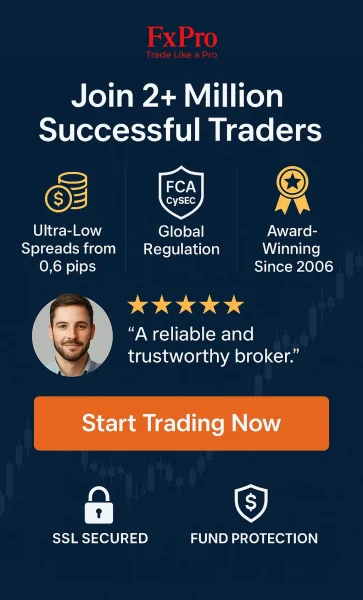Home » Contact us
Fxview provides multiple channels for clients to contact our support team. We offer assistance in various languages, with support available 24/5 to address your trading-related inquiries, account issues, and technical problems.
Contact Methods
Phone Support
For clients who prefer verbal communication, our phone support is available during business hours.
Phone numbers:
- International: +442031505221
- South Africa: +27105008080
Phone support hours: Monday to Friday, 09:00 – 18:00 (GMT+2)
When calling, be prepared to provide:
- Your full name
- Fxview account number
- Brief description of your inquiry
Ticketing System
Our ticketing system allows you to submit and track your support requests within your client portal.
To submit a ticket:
- Log into your Fxview client portal
- Navigate to the “Support” or “Help” section
- Click on “Create New Ticket”
- Select the appropriate category for your issue
- Fill in the required fields with detailed information
- Attach any relevant files or screenshots
- Submit the ticket
You can track the status of your ticket and respond to any follow-up questions from our support team directly through the portal.
Live Chat
Our live chat feature is available directly on the Fxview website and within your client portal. This method offers real-time assistance for immediate concerns.
Steps to use live chat:
- Visit the Fxview website or log into your client portal
- Look for the chat icon, usually located in the bottom right corner
- Click on the icon to initiate a chat session
- Provide your name and email address
- Type your question or concern in the chat window
- Wait for a support agent to respond
Live chat operating hours: 24/5 (Sunday 22:00 GMT to Friday 22:00 GMT)
Email Support
For non-urgent matters or detailed inquiries, email our support team.
Email addresses:
- General inquiries: [email protected]
- Technical support: [email protected]
- Compliance: [email protected]
When sending an email, include:
- Your full name
- Fxview account number (if applicable)
- Detailed description of your inquiry or issue
- Any relevant screenshots or documents
Expected response time: Within 24 hours on business days
Contact Methods Overview
The following table provides a quick reference for our various contact methods:
| Contact Method | Details | Response Time | Best For |
| Live Chat | Available on website | 1-2 minutes | Urgent inquiries |
| [email protected] | Within 24 hours | Detailed questions | |
| Phone | +442031505221 | Immediate during hours | Complex issues |
| Contact Form | On ‘Contact Us’ page | Within 1 business day | General inquiries |
| Social Media | @FxviewGlobal | 24-48 hours | Public queries |
This table provides a concise overview of the different ways to contact Fxview, including the expected response times and the types of inquiries best suited for each method. It can help users quickly determine the most appropriate way to reach out based on their specific needs.
Language Support
Fxview offers support in multiple languages to cater to our diverse client base. Our primary support languages include:
- English
- Arabic
- Spanish
- Portuguese
- Chinese
- Vietnamese
- German
- Polish
When contacting support, you can request assistance in your preferred language if available.
Self-Help Resources
Before contacting support, you may find answers to common questions in our self-help resources:
- FAQ Section: Visit our comprehensive FAQ page on the Fxview website for answers to frequently asked questions.
- Knowledge Base: Access our detailed knowledge base articles covering various topics related to trading, account management, and platform usage.
- Video Tutorials: Watch our instructional videos on the Fxview YouTube channel for visual guides on using our platforms and services.
- Economic Calendar: Stay informed about important market events that may impact your trading.
- Market News: Read our daily market analysis and news updates to stay current on market trends.
Social Media Channels
While not primary support channels, Fxview maintains a presence on various social media platforms for general updates and announcements.
Follow us on:
- Facebook: @fxviewglobal
- Twitter: @fxviewglobal
- LinkedIn: Fxview
- Instagram: @fxviewglobal
Note: For account-specific or sensitive information, always use official support channels rather than social media.
Regional Offices
Fxview operates offices in multiple locations. While we primarily offer remote support, in some cases, you may schedule an in-person appointment at one of our offices.
Office locations:
- Cyprus (EU clients):
Address: 319, 28th October Street, Kanika Business Center, Office 201B, 3105, Limassol, Cyprus
Phone: +357 2526-2288 - South Africa (Global clients):
Address: 44, Melrose Boulevard, Melrose Arch, Gauteng 2076, South Africa
Phone: +27105008080
To schedule an in-person appointment, contact our support team via email or phone.
Feedback and Suggestions
We value your input to improve our services. To provide feedback or suggestions:
- Email: [email protected]
- Use the feedback form in your client portal
- Participate in our periodic client satisfaction surveys
Your feedback helps us enhance our support services and overall trading experience.
Emergency Contact Procedure
For urgent matters outside of regular support hours:
- Use the emergency contact form in your client portal
- Send an email to [email protected] with “URGENT” in the subject line
Note: Emergency contact should only be used for critical issues that cannot wait for regular support hours.
Compliance and Complaints
For regulatory or compliance-related matters:
- Email: [email protected]
- Use the dedicated compliance form in your client portal
For formal complaints:
- Submit a written complaint to [email protected]
- Include all relevant details and any supporting documentation
- Our compliance team will acknowledge your complaint within 5 business days and aim to resolve it within 8 weeks
Data Protection and Privacy
Fxview takes your data protection seriously. For inquiries related to your personal data:
- Email our Data Protection Officer: [email protected]
- Use the data subject request form in your client portal
For more information, review our Privacy Policy on the Fxview website.
FAQ
First, ensure you’re using the correct login credentials. If you’ve forgotten your password, use the “Forgot Password” feature on the login page. If you’re still unable to access your account, contact our support team via live chat or email, providing your account number and the error message you’re receiving.
Start by checking your internet connection and firewall settings. Ensure you’re using the latest version of the trading platform. If problems persist, try restarting the platform or your device. For ongoing issues, contact our technical support team with details about your operating system, platform version, and a description of the problem.
Log into your client portal and navigate to the “Profile” or “Account Settings” section. Here, you can update personal information and upload new documents. For significant changes like address updates, you may need to provide additional verification. If you encounter any issues during this process, contact our support team for assistance.